Description
The SharePoint Online Fundamentals and Administration course is designed to provide you with a comprehensive understanding of SharePoint Online, Microsoft’s cloud-based collaboration and document management platform. SharePoint Online allows organizations to create, manage, and share information and resources efficiently. This course will take you through the core concepts of SharePoint Online and equip you with the skills to administer and optimize SharePoint Online sites.
Throughout this course, you will learn how to set up SharePoint Online, create and manage sites, configure security and permissions, customize site layouts, and utilize built-in features for collaboration and content management. You will also explore advanced topics such as workflows, business intelligence, and integration with other Microsoft 365 services.
Course Outline:
Module 1: Introduction to SharePoint Online
– Understanding SharePoint Online and its key features
– Overview of SharePoint Online architecture and components
– Differentiating between SharePoint Online and on-premises versions
– Exploring SharePoint Online plans and licensing options
– Navigating the SharePoint Online interface and site hierarchy
Module 2: Site Creation and Configuration
– Creating SharePoint Online sites and site collections
– Configuring site settings and regional settings
– Customizing site navigation and themes
– Configuring site columns, content types, and libraries
– Configuring metadata and views for efficient content organization
Module 3: Security and Permissions
– Understanding SharePoint Online security concepts
– Configuring user and group permissions
– Implementing SharePoint Online security best practices
– Configuring sharing and external user access
– Auditing and monitoring user activities and permissions
Module 4: Collaboration and Communication Features
– Using SharePoint Online for team collaboration
– Working with lists and libraries for document management
– Utilizing co-authoring and versioning features
– Integrating with Microsoft Teams and Outlook
– Implementing social features and managing news feeds
Module 5: Workflows and Automation
– Introduction to SharePoint Online workflows
– Configuring and managing workflows using SharePoint Designer
– Creating approval and document review workflows
– Utilizing Microsoft Power Automate for automation scenarios
– Integrating external systems with SharePoint Online workflows
Module 6: Business Intelligence and Reporting
– Overview of SharePoint Online’s business intelligence capabilities
– Creating and configuring SharePoint Online dashboards
– Building and customizing SharePoint Online lists and views
– Using Power BI for data visualization and reporting
– Implementing advanced search capabilities and managed metadata
Module 7: Customization and Extensibility
– Customizing SharePoint Online sites using web parts and page layouts
– Creating and deploying custom SharePoint Online solutions
– Utilizing SharePoint Framework (SPFx) for modern development
– Implementing custom branding and themes
– Leveraging Microsoft 365 services integration and APIs
Module 8: Site Administration and Optimization
– Managing SharePoint Online site collections and sites
– Implementing backup and restore strategies
– Monitoring site usage and performance
– Troubleshooting common issues and errors
– Implementing governance and compliance policies
By the end of this course, you will have the skills and knowledge required to administer and optimize SharePoint Online sites. You will be able to create and configure sites, manage security and permissions, enhance collaboration and communication, automate processes with workflows, utilize business intelligence features, and customize SharePoint Online to meet your organization’s requirements. Whether you are a beginner or an experienced SharePoint user, this course will empower you to effectively leverage SharePoint Online for efficient collaboration and content management.

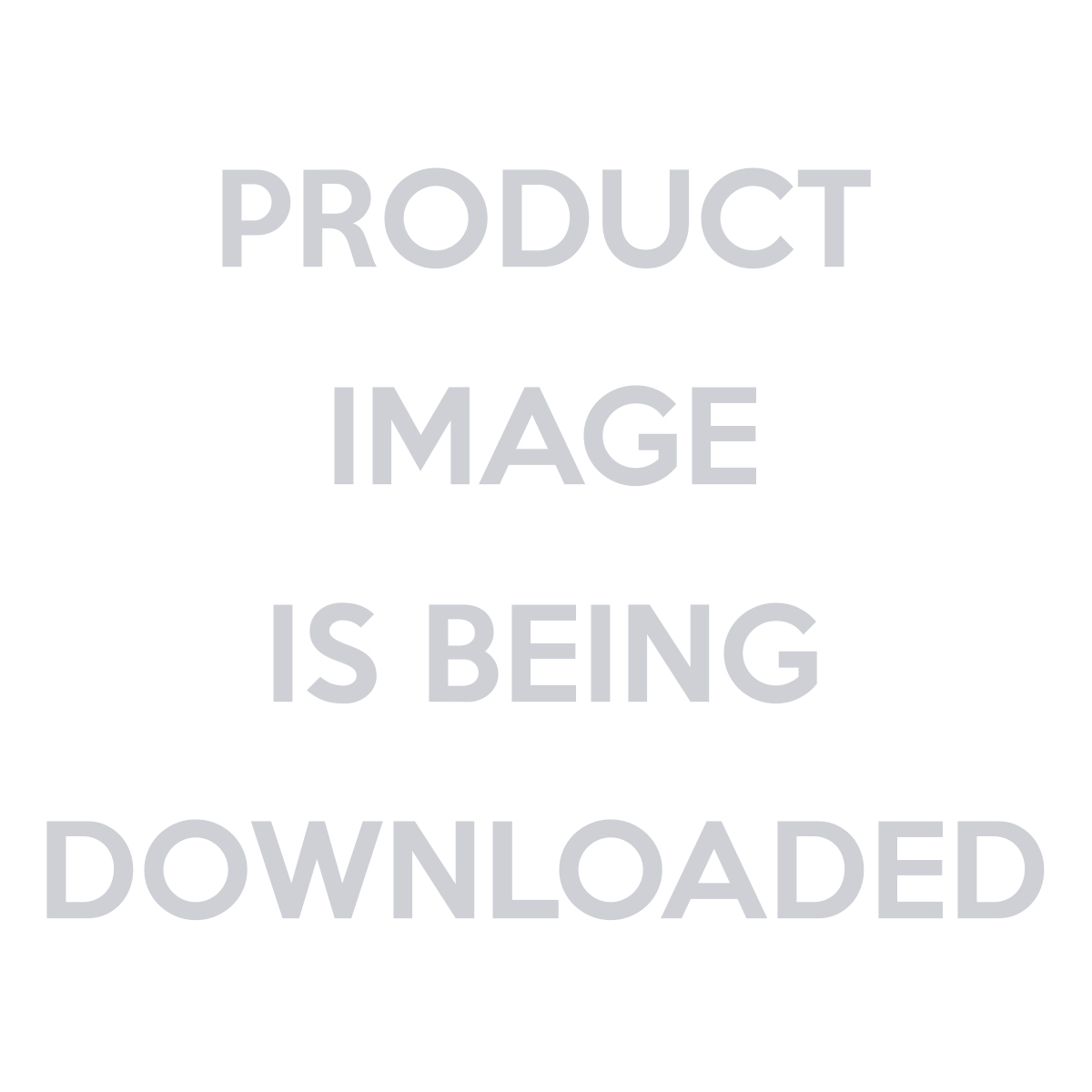


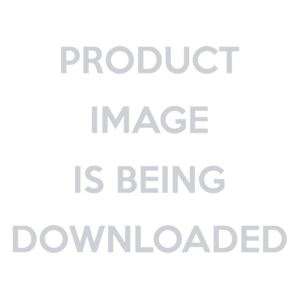

Reviews
There are no reviews yet.