Description
Power Pages Course Outline
Each module should include practical exercises, real-world examples, and quizzes to reinforce learning. Additionally, You will access to a community forum or support group where you can share insights and seek help.
Module 1: Introduction to Power Pages
- Overview of Power Pages
- Key Features and Benefits
- Understanding the Interface
- Setting Up Your Power Pages Account
Module 2: Basics of Website Creation
- Choosing a Template
- Basic Navigation and Tools
- Customizing Layouts and Themes
- Adding and Editing Text Content
Module 3: Advanced Design Techniques
- Working with Images and Media
- Advanced Layout Techniques
- Responsive Design Principles
- Custom CSS and JavaScript Integration
Module 4: Functional Components
- Adding Forms and Surveys
- Implementing Navigation Menus
- User Authentication and Permissions
- Integrating with External APIs
Module 5: Data Management
- Understanding Data Sources
- Integrating with Databases
- Displaying and Managing Data
- Data Security and Privacy
Module 6: SEO and Analytics
- Basics of SEO for Power Pages
- Integrating Analytics Tools
- Monitoring and Improving Website Performance
- Utilizing Power BI for Advanced Analytics
Module 7: Deployment and Maintenance
- Testing Your Website
- Publishing the Website
- Ongoing Maintenance and Updates
- Troubleshooting Common Issues
Module 8: Real-World Projects
- Building a Portfolio Website
- Creating an E-commerce Site
- Developing a Blogging Platform
- Capstone Project: Build Your Own Website
Module 9: Additional Resources
- Community and Support
- Further Learning Resources
- Keeping Up with Power Pages Updates
- Certification and Next Steps

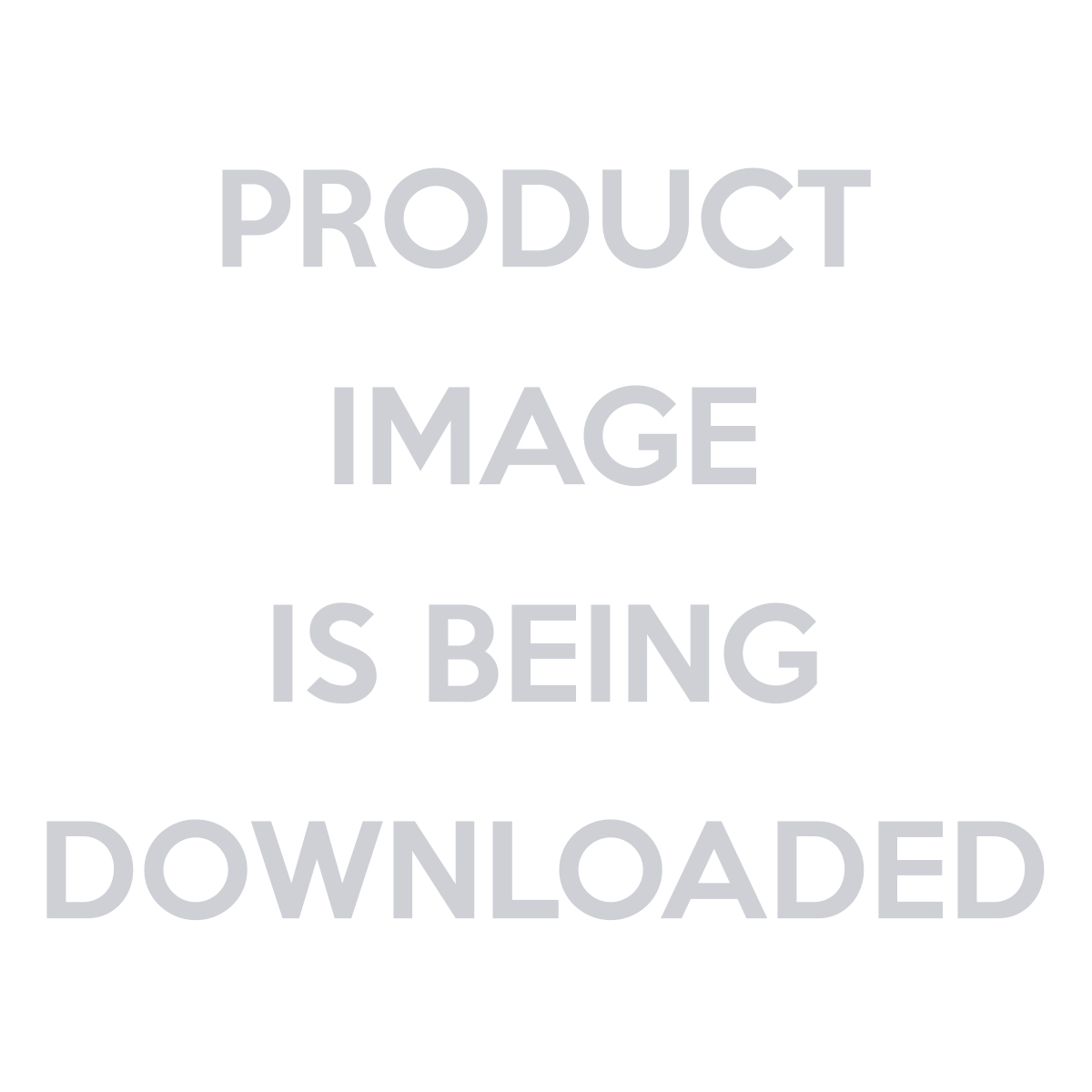




Reviews
There are no reviews yet.