Description
In this post, I’m gonna introduce a new Power Apps course that would help you to get started and learn Power Apps step by step.
Power Apps Course – Complete tutorial step by step
Microsoft PowerApps Training Course
Microsoft PowerApps is a business app creator from Microsoft Power Platform, associated with the Office 365 tools to build custom apps and drive process automation.
Power Apps Course Power Apps provides developers or non-technical users with a very quick application development environment that mostly based on drag and drop techniques. And this is the aim of Power Apps that every Power user can create app, as there are No programming or app development skills required.
Power Apps helping you to learn how to create canvas apps for mobiles and web to fit your business need and take action on your data from your different device, without the time and expense of traditional software development.
The Microsoft Power Apps Free Course consists of 8 Modules (39 Lessons & Demos)
- Power Platform Fundamentals and Power Apps Basics.
- How to sign up for Power Apps? (Free plan and Community plan).
- PowerApps Components ( Data sources, UI, Connectors, and Gateways).
- PowerApps Buildings and Environments ( Make site, PowerApp studio, Admin Center).
- Canvas app vs Model-driven app vs Portal.
- Introduction to Canvas App | What is Canvas App?
- Build your first App.
- PowerApps – Custom Connectors.
- Manage Canvas App -Manage App Versions- Import and Export Apps.
- How to share PowerApps Canvas App with users and guests?
- Power Apps from Excel – Master, and Details screens.
- User Profile in Power Apps.
- Power Apps Responsive tutorial -how to make Responsive Canvas App?
- Power Apps cascading dropdown sharepoint list.
- Create Canvas App using SharePoint.
- What is DataVerse?
- Dataverse Custom Tables and Relationships.
- DataVerse Solutions.
- Loading Data to Dataverse using DataFlows
- What is a Model-driven app?
- Build a Model-driven app.
- Manage Model-driven app.
- Create a Security role and share a model-driven app.
- Introduction to Power Apps Portals.
- Create Portal from blank.
- Working with Power Apps Portal Components & Templates.
- Configure identity provider for portals -Portal security
- Manage PowerApps Portal App-Share with internal & External users.
- Power Apps and AI Builder
- Create and Manage AI models in Power Apps
- Create Form Processing model.
- AI builder Administration.
- Power Apps License Guide.
- Power Apps Environments.
- Create and Manage PowerApps Environments.
- Power Apps Environment Roles and Users.
- Administrator and Power Apps.
- Data loss Prevention Policy.
- Create and Manage Data loss Prevention Policy.
- Power Automate overview
- Power BI overview
Course Objectives
After completing this course, you would be familiar to
Harness Power Apps for an intuitive, effective, and comprehensive approach to improving your business.
Utilize a range of technologies to undertake distinct tasks on Power Apps.
Construct efficient Canvas Apps, Model Driven Apps, and Portals with Power Apps.
Integrate dataverse and deploy AI models in your Power Apps.
Administer and secure AI builder capabilities.
Generate and oversee environments.
Produce specialized and custom connectors.
Develop and control DLP policies.
Configure and manage Gateways.
Identify Power Apps licensing needs.


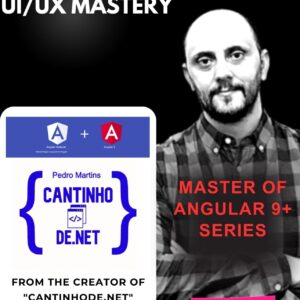



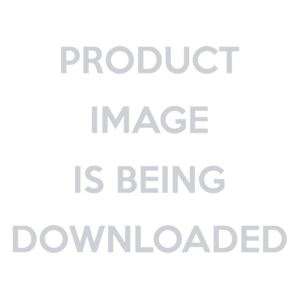
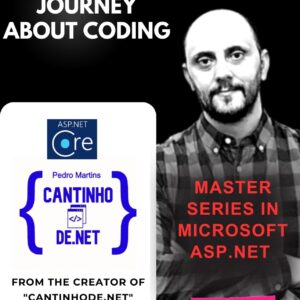
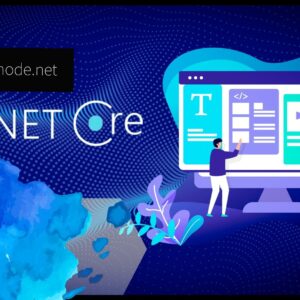

Reviews
There are no reviews yet.